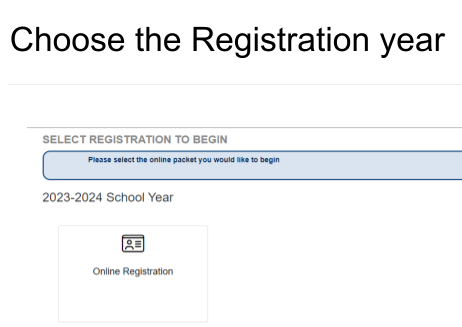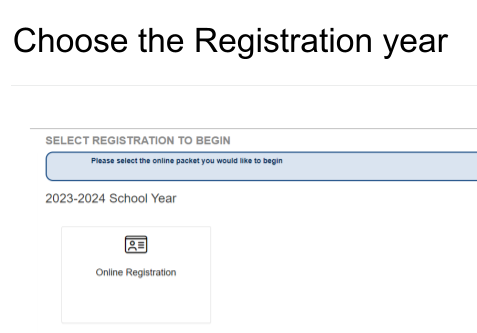Knappa School District Online Registration
Scroll down for further registration guidance.
Get Started
Returning Families to KSD
What you will need:
- Access to a computer
- Your ParentVUE login and password - Forgot your ParentVUE login? Contact your school office.
- Log in to register here.
How to Register:
If you have ever had a student attend the Knappa School District then you have a ParentVUE account and need to verify information.
Visit "RETURNING FAMILY REGISTRATION" to log in to ParentVue.
Once you have logged in, click Online Registration at the top right.
If you have forgotten your password, select More Options and Forgot Password.
OR
- If you have been given an Activation Key by the school:
Login to ParentVUE - Select I am a parent
- Select More Options and Activate Account
- Once you have logged in, click Online Registration at the top right.
What to do if you are a New Family at KSD
What you will need:
How To Register:
If you are new to the District and have not had a student enrolled with Knappa School District before:- Visit "NEW FAMILY REGISTRATION", select More Options and Create a New Account.
- Once you have logged in, click Online Registration at the top right.
Tips for Registration
Most sections are easily navigated, but we are here to help if you get stuck. Registration can be paused and returned to at a later time.
Updated health information can help us serve your student best during the school year.
Be sure to check the “STUDENT BUS TRANSPORTATION NEEDED” box on the transportation page if your student require regular bus transportation.
USE A DESKTOP/LAPTOP, the site is much easier to navigate on a desktop computer rather than a phone.
The HLE and KHS offices will have laptops available for registration during regular office hours. Office hours for both buildings for the summer is 8:00am to 3:00pm. Regular office hours during the school year is 7:30am to 4:00pm. If you require an after hours option, contact the office for assistance.